[Version Française ici]
With the introduction of version 7.0 of
www.linqto.me the system offers you a new dashboard to quickly view the bookmarks you have created / imported into the cloud. Once you get to the authenticated user landing page (here) you will see a new icon is available to take you to the bookmarks Dashboard.
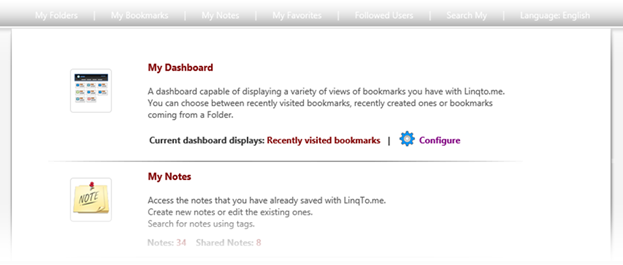
The bookmark dashboard is also available via the following URL, if you have already logged into the system:
www.linqto.me/my
The dashboard offers you different views for the bookmarks you have associated with your account in
www.linqto.me
. The view displayed in the dashboard is configurable to show bookmarks in different ways. To configure the view displayed in the dashboard, you can click the 'Configure' button which can be found at the top of the Dashboard on the right hand side of the page:

In the configuration page of the Dashboard, you have the choice between different views to display bookmarks that you have created with your account:
- Recently Visited View
If you visit one of the bookmarks you have created on
www.linqto.me
in your browser and you are already logged into the system, the system will remember that you have visited that bookmark. If you chose the recently visited view in the dashboard configuration, the dashboard will display a list of all the bookmarks you have visited (while logged on). The list will be sorted from starting from the most recently visited bookmark.
If you wish to use this view, we recommend that you chose to always authenticated when visiting
www.linqto.me
– to do this, check the 'Remember Me' checkbox the next time you log into the system from your browser. By doing so, the system will remember you for two months on the computer where you checked this option
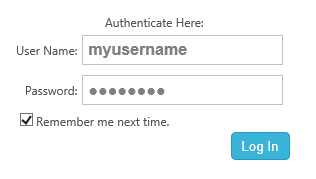
- Recently Created View
This is another rendering of the classic view that you have of all of the bookmarks that you have in
www.linqto.me, sorted in inverse order of their creation - the bookmark you have created last (or modified last) will be the first to be displayed in this view.
In this view, you can also choose to configure the sorting criteria further. You can choose to sort the bookmarks you have with your account either by name, creation date, last update or number of views. You can opt for ascending or descending order of the sort to be displayed in the dashboard.
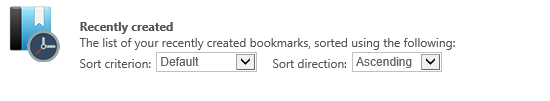
- From Folder View
In this view, the Dashboard will display all bookmarks coming from a folder you have already created with
www.linqto.me. For more information on how to manage folders in the system you can refer to a previous article in this blog, article you can find here.
You can also configure the new Dashboard to be the default landing page when you visit
www.linqto.me
and you are already logged in. If you wish to see how to configure this, you can read the following article. By making the dashboard your landing page you can immediately access the bookmarks view that suits you best.